TLDR
I have been a Sublime Text person for years, but I am experimenting with VSCode and love it. This is what I stumbled on and fixed in my initial setup.
Why VSCode?
I knew some of the UI devs loved it, and as I worked more in Vue I heard more recommendations about Vetur. The things I am most loving right now are:
- Prettier
- Vetur
- Git-status sensitivity
- the debugging window
It is so so nice to have so many dev niceties just-work out of the box. Automatically saving my ~~bad~~ handwritten code under perfected style, builtin markdown preview; it's a well-polished experience all around.
What to do?
These are my installed packages. Follow the setup for each of them; there is a little bit of project-specific config below.
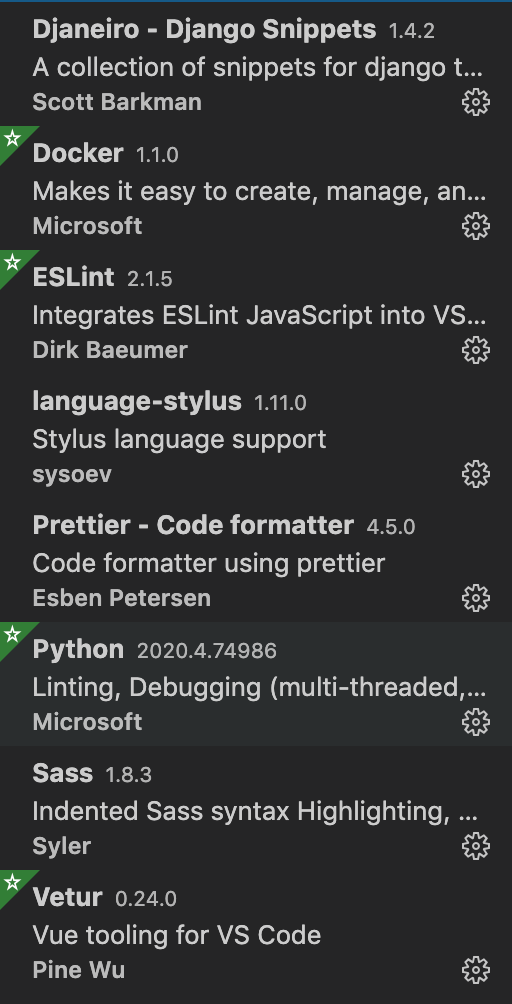
In my new toy project, this is the config I used for eslint and prettier. .eslintrc.js is particular about extends-ordering, and requires a couple .*-config-.* and .*-plugin-.* packages
I made a .prettierrc with:
{
"tabWidth": 2,
"useTabs": false,
"printWidth": 100,
"singleQuote": true,
"trailingComma": "all"
}
and an .eslintrc.js with
module.exports = {
env: {
browser: true,
es6: true,
},
extends: ['plugin:vue/essential', 'airbnb-base', 'plugin:prettier/recommended'],
globals: {
Atomics: 'readonly',
SharedArrayBuffer: 'readonly',
},
parserOptions: {
ecmaVersion: 2018,
sourceType: 'module',
},
plugins: ['vue'],
rules: {},
};
Now code gets autofixed for trivial things that prettier can just manage for me, like quotes and line-ending commas etc. 🥳