Growing Into AWS
My near-term goal is to grow into using AWS more, and this project was a step in the right direction. The objective was to get a basic hello-world endpoint with:
- API Gateway in front
- Lambda serving a hello-world response
- Cognito doing auth
Simple, right? Just make an endpoint accessible to the world, provide a basic response to know that it works, and limit who can interact with it. This provides the scaffold for building more; add more routes backed by more functions, make the functions hit a datastore like Dynamo DB, and suddenly I have an arbitrarily-scalable CRUD endpoint. Seems cool. So how do we get there?
Organizing Concept: AWS Is A Platypus
Each time I come back to AWS, I am struck by the total disharmony of design across components. SAM lets you use a CLI to spin up a stack, but you need to use Cloudformation to take it down. SAM appears to be a superset of Cloudformation, but CF is also supported and sometimes preferred?? In the AWS CLI, there is the s3 set of commands, and also the s3api set of commands, with substantial overlap.
"There should be one-- and preferably only one --obvious way to do it."
-- Source: `python -c "import this" | tail -n 7 | head -n 1`
It is very much like a platypus: a weird design that might seem familiar locally, but definitely isn't globally, and only really makes sense when you see all the pieces together. So this is a very small setup that still does something nontrivial.
Starting Small
From-Zero Setup
Make an AWS Account if you don't have one.
Make an admin user to work with.
If you're confused about IAM, try this.
Install CLIs (because of course you need two)
Get the SAM CLI.
Also get the AWS CLI.
Suggested Tooling
I wasted half an hour debugging a Cloudformation template problem before I installed a linter that pinpointed the problem for me. Don't be like me: use kddejong.vscode-cfn-lint in the VSCode extensions from the start. If you forget a dash and accidentally try to give a dict to an array property, this will tell you.
The Steps
There are stages to this work:
- Do the SAM hello-world example as a base
- Add on the Cognito resources
- Configure Cognito hosted auth
- Make a user and get a login token
- Test the token in API Gateway
- Use it
Do the SAM hello-world example
From here.
High level paraphrase of the article
sam init to start a project. I use python 3.8, do what works for you. You should have a folder structure kinda like this. You won't have templategood.yaml; that's my own addition.

Install local testing requirements locally with pip install pytest pytest-mock --user. Try running them with pytest, which should work under a normal default setup, but doesn't for me; I need to assert the PYTHONPATH like so:
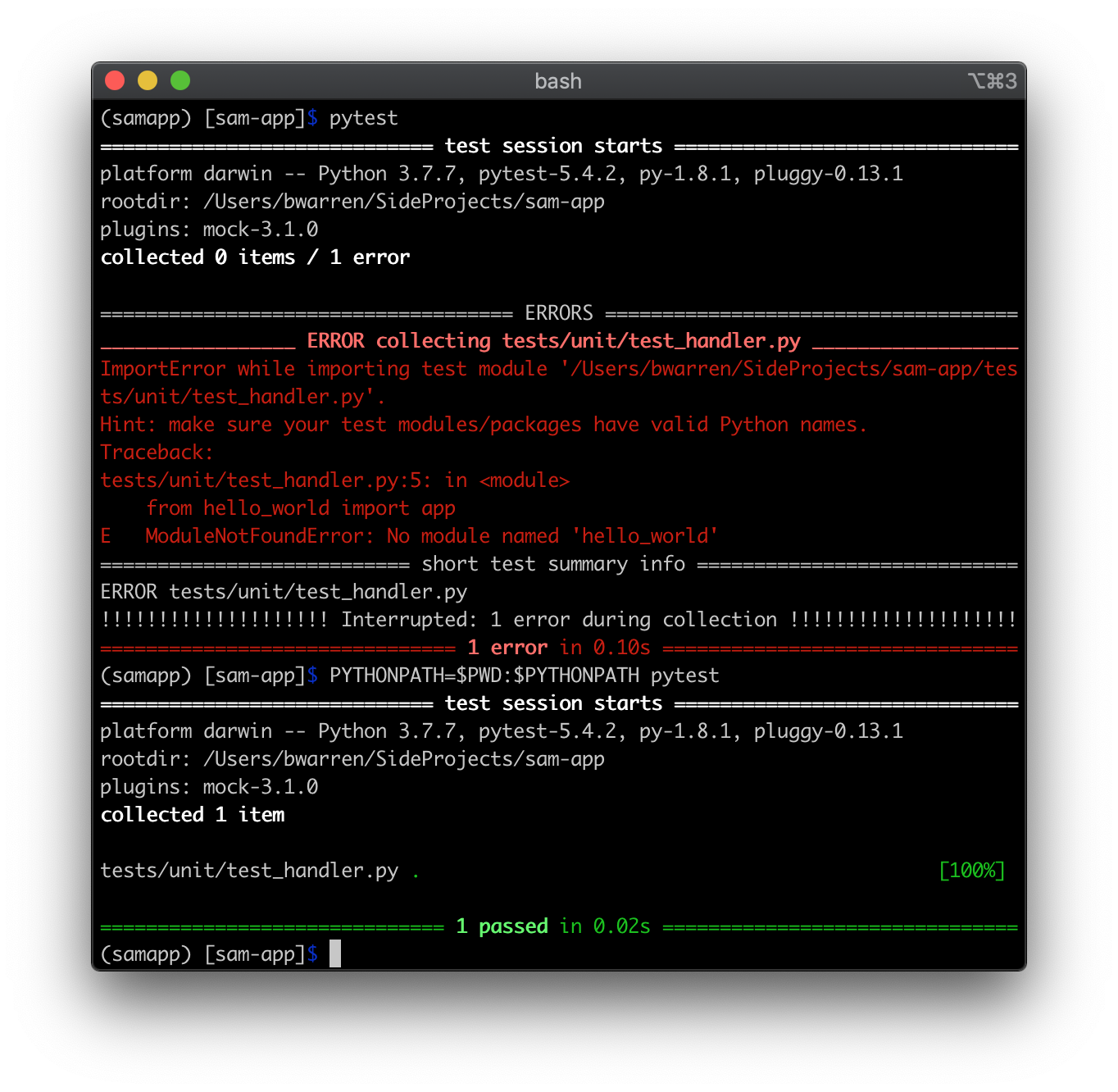
OK! You have something worth deploying. Bundle up your code with
sam build
and deploy it with
sam deploy --guided
Almost all the defaults are correct. My first time I needed to agree to create roles, IIRC, but don't have that problem on subsequent runs.
You should be able to watch the deploy complete, then see it in your Cloudwatch stack list with aws cloudformation list-stacks.
Try hitting it at the invocation URL the deployment gave you. Remember the URL format should be https://<host>/<environment>/hello for the default template. If you skip the trailing hello, it will fail and you will be confused. This hit should succeed.
Great! Now tear it down. (The command is aws cloudformation delete-stack --stack-name sam-app --region region. Note how we have to use a different CLI for this lifecycle task.)
Adding Cognito Resources
Cognito has two kinds of auth under the same service, basically: User pools and Identity pools. User pools are similar to the standard signup/login identity flow most places use. Identity pools map the person logging in to an IAM role, giving you permissions management at the IAM level. For now, just think about user pools; we're adding one of those.
In the Resources block of your template.yaml, add something like this:
CognitoUserPool:
Type: AWS::Cognito::UserPool
Properties:
UserPoolName: swimming-pool
Policies:
PasswordPolicy:
MinimumLength: 8
UsernameAttributes:
- email
Schema:
- AttributeDataType: String
Name: email
Required: false
to declare the pool. You can use whatever pool name you want. We also need a user pool client, so add something like:
MyCognitoUserPoolClient:
Type: AWS::Cognito::UserPoolClient
Properties:
UserPoolId: !Ref CognitoUserPool
ClientName: user-pool-client
GenerateSecret: false
note the !Ref; it lets us refer to some other thing in our Cloudformation template to populate that variable, rather than hardcode a value. This User Pool Client will be configured to use the AWS hosted login flow.
We also need to assign the Cognito User Pool as an authorizer on the endpoint we are building. In the basic hello-world example, this API got built by implication of our work. Here, we need to include it so we can add those Authorizer blocks.
MyAPI:
Type: AWS::Serverless::Api
Properties:
StageName: Prod
Auth:
DefaultAuthorizer: CognitoAuthorizer
Authorizers:
CognitoAuthorizer:
UserPoolArn: !GetAtt CognitoUserPool.Arn
And finally, wire the function up to the API:
HelloWorldFunction:
Type: AWS::Serverless::Function # More info about Function Resource: https://github.com/awslabs/serverless-application-model/blob/master/versions/2016-10-31.md#awsserverlessfunction
Properties:
CodeUri: hello_world/
Handler: app.lambda_handler
Runtime: python3.8
Events:
HelloWorld:
Type: Api # More info about API Event Source: https://github.com/awslabs/serverless-application-model/blob/master/versions/2016-10-31.md#api
Properties:
RestApiId: !Ref MyAPI
Path: /hello
Method: get
This block should look very similar to the template you started with. Note the RestApiId property we added.
If you build and deploy this, it should spin up your Cognito resources as well, so do that.
sam build
sam deploy
Adding Cognito Hosted Auth
Go to https://console.aws.amazon.com/cognito and Manage User Pools. Pick the pool you made, then go to App Integration > Domain Name. This is where we will pick a domain to host the auth Amazon will hold for us. Choose anything, but you won't be allowed to choose something someone already chose.
Next go to App Integration > App Client Settings. Make it look like this:
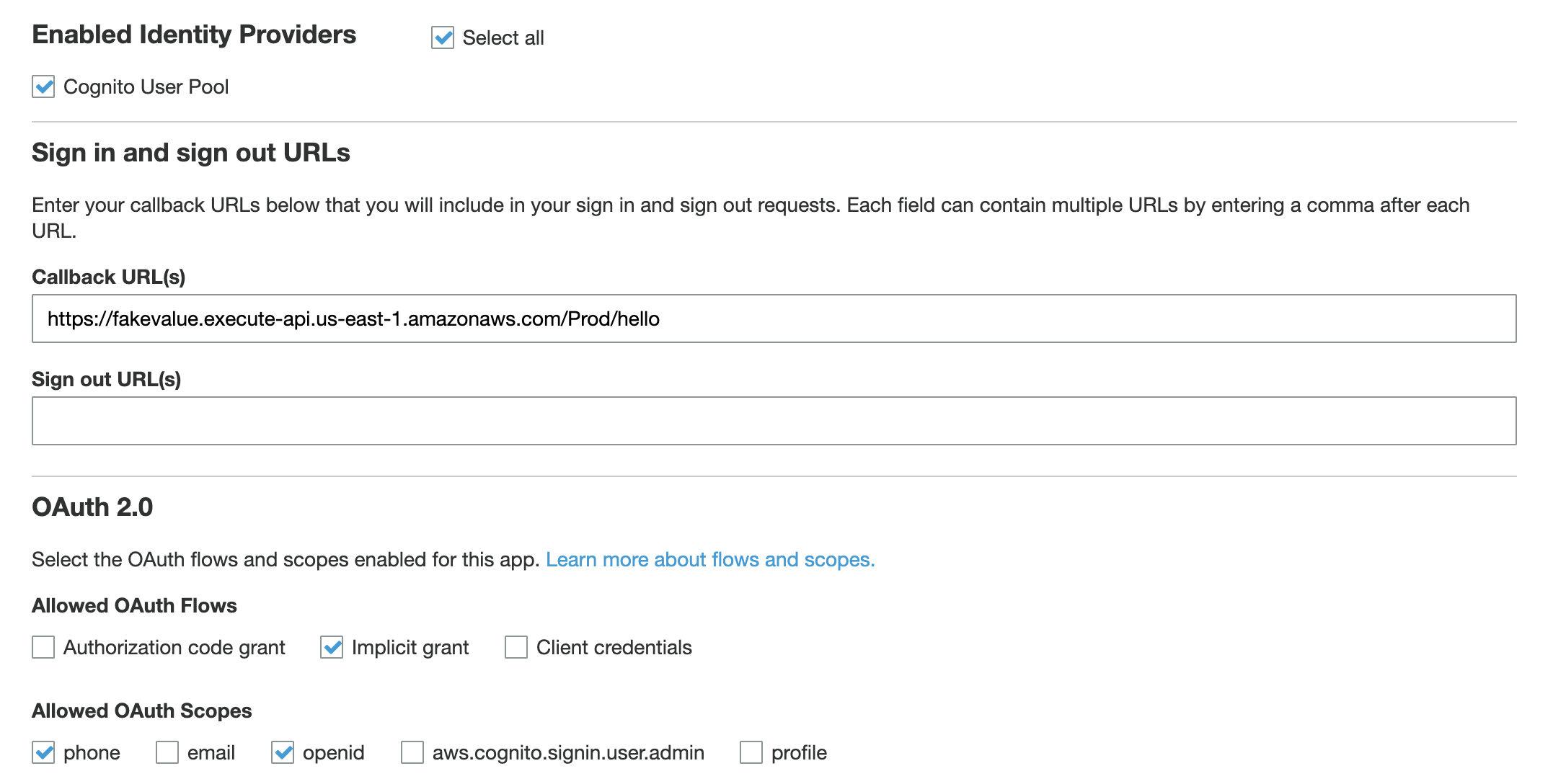
Those two things together should unlock the Launch Hosted UI link at the bottom of the page. Open that in a new tab, then go to your General Settings > Users and Groups.
Create a User
Just fill in something basic for now as a test user. Remember that the phone format in the US needs to be +15555555555; AWS will yell at you if you forget the +1.
Login With That User
In the Hosted Auth tab you opened, login with that user. The redirect URL will look like:
<Your Redirect URL>#id_token=areallyreallylongstringofnumbersandletters&access_token=adifferentreallyreallylongstringofnumbersandletters&expires_in=3600&token_type=Bearer
That ID token is what you want. Validate it at JWT.io; the decoded token should have Header, Payload, and Signature, and the signature should be valid (at the bottom below your token).
Test The Token In APIGateway
In the AWS Console, go to you API Gateway, go to the authorizers (that should already exist because you changed the template), and hit that Test button. Put the JWT (the id_token you validated) in, and you should get a validity confirmation.
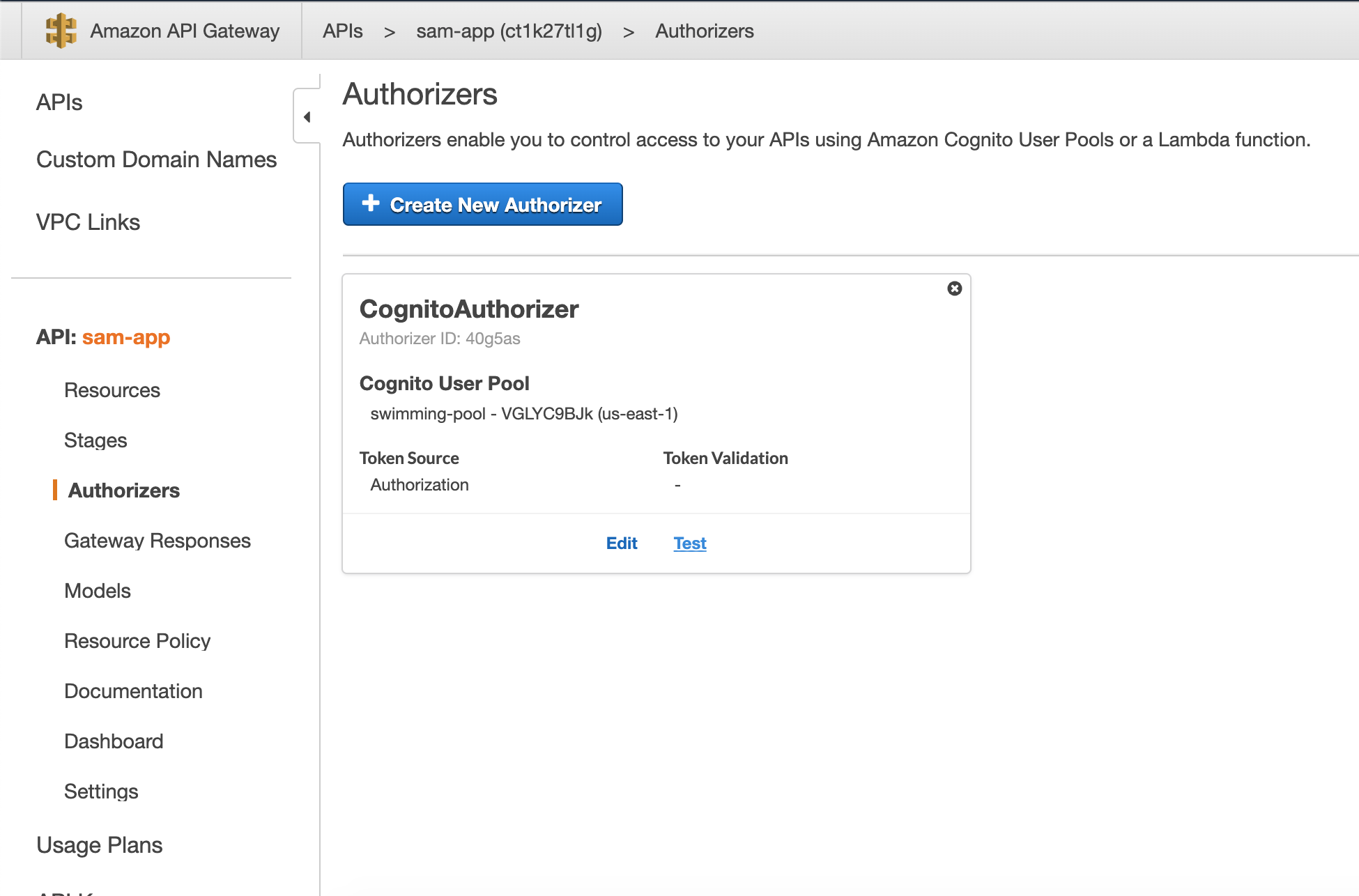
Use That Token!
In Postman, hit your API Gateway (shaped like https://<host>/<environment>/hello) with a header of Authorization of your JWT token (no Bearer). You should get the valid response!
Room For Growth
This endpoint uses an Implicit Grant; it just gives the auth-worthy creds back to the user. This is a risk, because those can be intercepted. The internet, and the docs, imply that implicit grants are to be avoided if possible.
Next Steps (/Exercises For The Reader)
- Add more APIs
- Use more intelligent security
- Touch a datastore